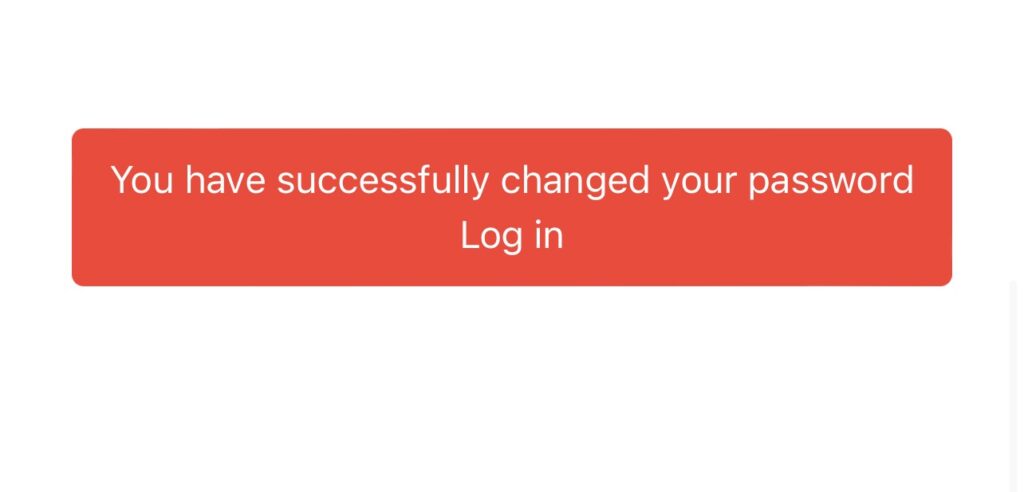1. Affiliate is signed into their account
To change the affiliate account password, complete the following steps:
Select the My Account button in the website header and click on Account details option.
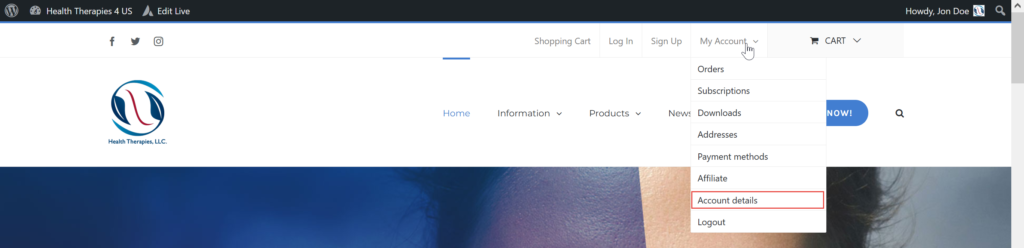
Enter the Current Password, New Password, and Confirm New Password fields and select the Save Changes button.
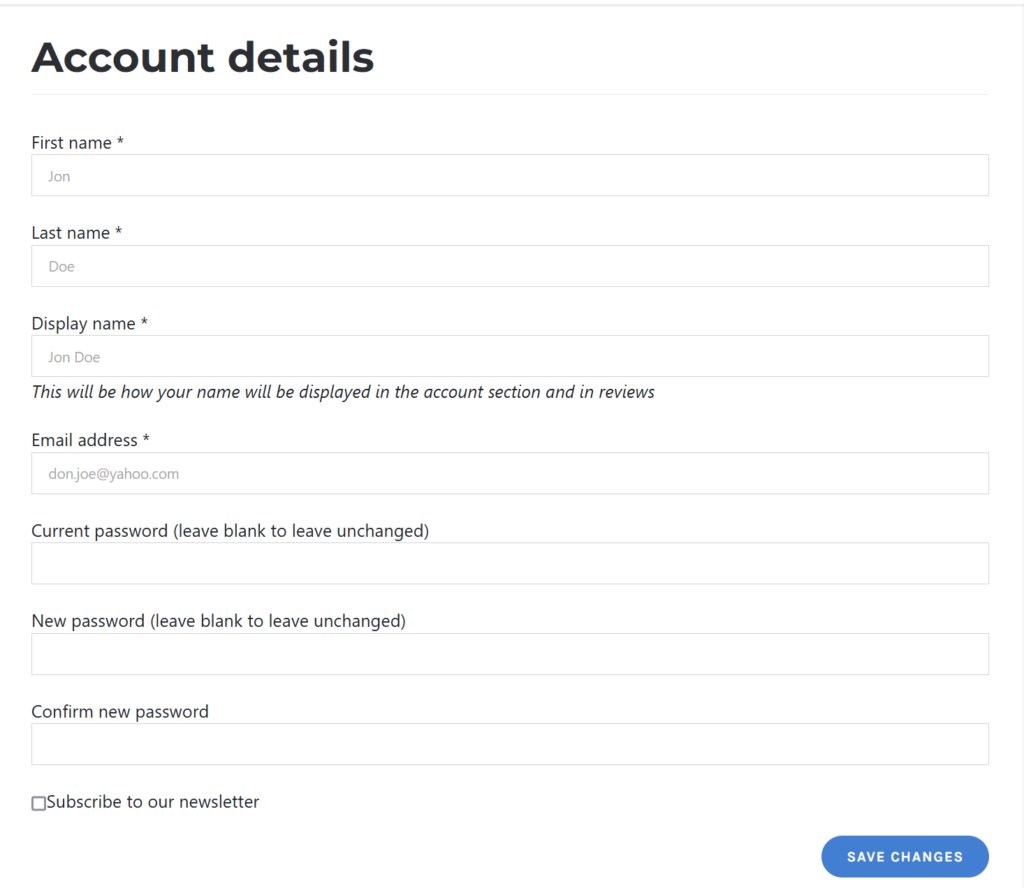
2. Affiliate is not signed into their account
To change the affiliate account password, complete the following steps:
Select the Log In button in the website header.
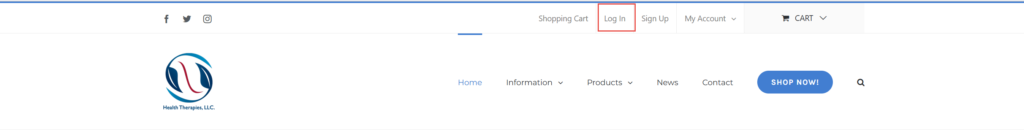
Select the Lost your password? option.
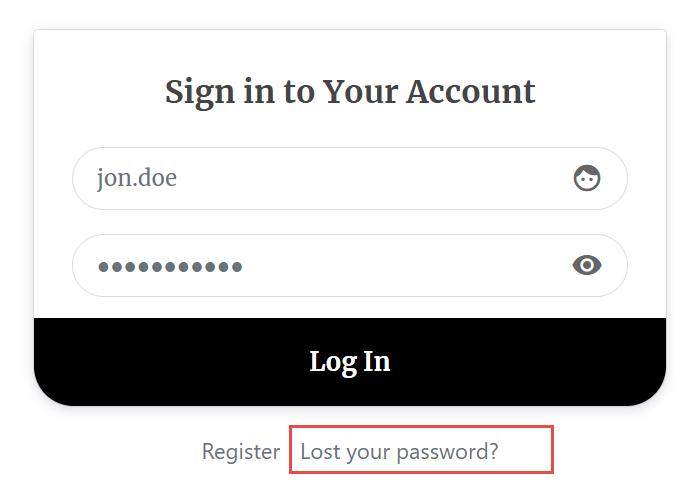
Enter your username, if it was not populated automatically, and select the Reset Password button.
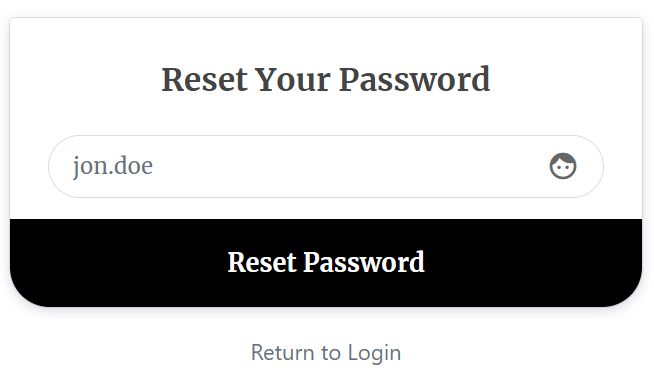
The reset password instructions will be sent in the email from the wordpress@healththerapies4u.com.
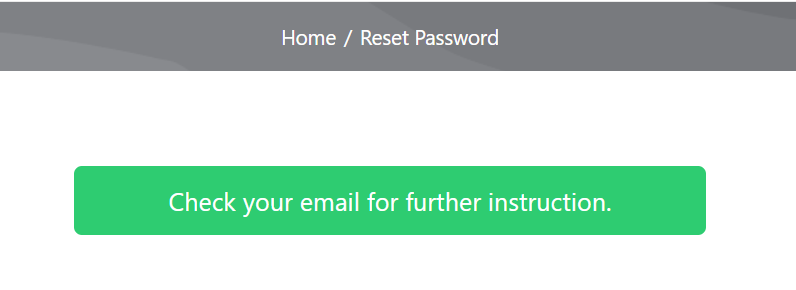
Select the Reset Password button in the Reset Password email.
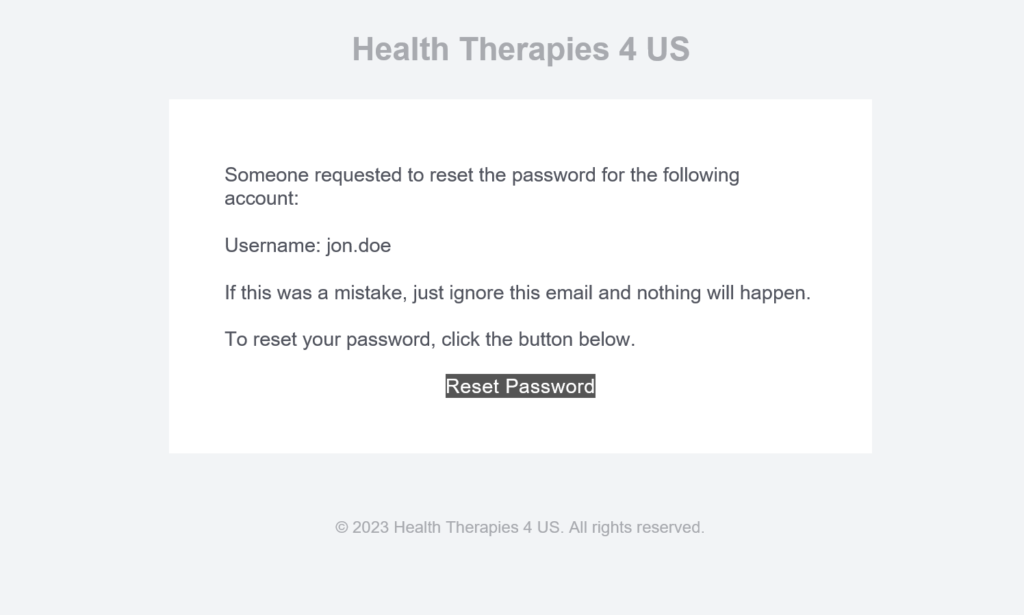
The Reset Password form will open in the new browser window. Enter the New password and Re-enter new password fields and click the Save button.
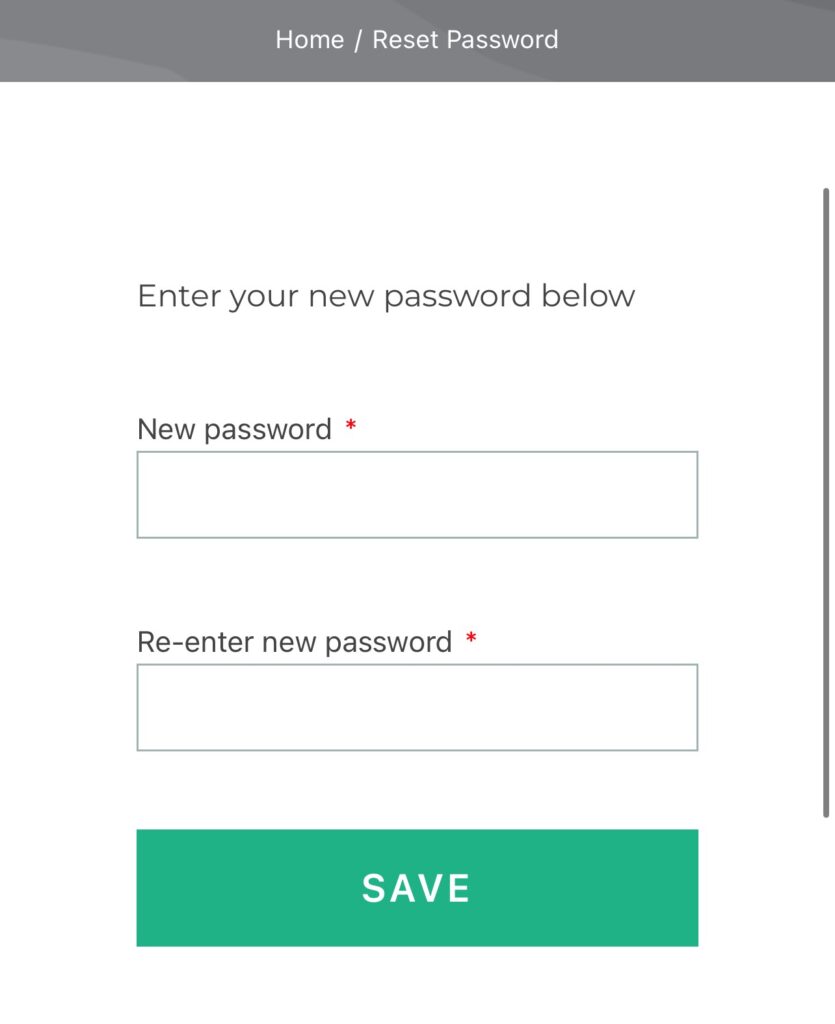
On successful password update, the system will display the following message: ” You have successfully changed your password.”
To proceed to the Log in screen, select the Log in button in the message.